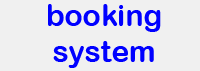Introduction to our widefield fluroescence microscopes
The movie embedded below gives a practical introduction to our widefield fluorescence microscope Brown. It also can be used as guidance for Harvey and Jablonski. If you watch it directly on this web page, please go to full screen mode, otherwise the resolution won't be good enough. For full screen mode, start the movie first, then click on the symbol in the right lower corner of the movie (appears when you hover over it).
Else, you can download (right-click, "save as") this zip file to your computer, unpack it and play it. The zip file has 200 MB, the unpacked movie 205 MB, so you will need somewhat over 400 MB of space on your device. Once you unpacked the movie, you can delete the zip file. Should you have trouble playing the downloaded movie, please download VLC player (a free and open source cross-platform multimedia player) which was tested with this movie.
Alternatively, watch this movie on LMUcast: follow this link to the playlist and choose the video named "Widefield Fluorescence Microscopy Introduction - Brown".
The movie runs for 1 h 12 min.
A separate video "Widefield Navigator and Autofocus Functions" explains how to make use of the Navigator tool on widefield systems and how to use Autofocus functions on the microscope named Brown. This video is currently only available on LMUcast.
Table of contents
00:48 Powering up the system
04:00 Log in, starting the software
06:43 Software introduction, recording good fluorescence images
20:05 Configuration options, software options
22:15 Camera options (binning, exposure time, gain)
24:45 Illumination settings
29:05 Selecting objectives
31:45 Multi-color recordings (more than one fluorescence channel)
37:20 Quad band cube (continued at 41:25)
46:22 Single Image / Capture Image / Start
46:50 z-Stacks
51:50 3D-viewer
55:20 File handling, saving data
59:10 Autoexposure, histogram
1:00:00 Transmitted light images
1:02:15 Stage experiments: 'tile scan' and 'mark and find' (predecessor of Navigator tool)
1:04:40 Autofocus tool, AFC (available only on DMi8 stands)
1:10:12 Wrap up
Please go to full screen mode, otherwise the resolution won't be good enough.
For full screen mode, start the movie first, then click on the symbol in the right lower corner of the movie (appears when you hover over it).