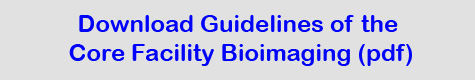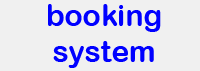For New Users
You need to do microscopy or image analysis and therefore you would like to use the instrumentation at the core facility? Here are the steps to become a user:
- Meet the core facility staff. Together we will figure out which instrument or instruments is or are best suited for your research question. If you know already exactly what you need and you are sure which microscopic approach is best for your question you can skip this step.
- Download the guidelines (pdf, ~ 250 kb) and read them. The future user and his/her Principle Investigator (the one who's research money is paying the usage fees) need to sign the attached forms and bring the original, signed forms to the facility staff.
- Sign up for the online booking system PPMS. This can be done in parallel to the previous step.
- Request a training for the required microscope technique (e.g. confocal, wide-field, multi-photon, etc.). Either during the previous step, i.e. within the account creation request, or after your account was approved. The respective form will ask for some details on your project. Your answers will help us to identify the most suitable microscope, also considering the booking situation.
- Access for projects from outside the BMC may be prioritized or denied on reasons of capacity of the facility or scientific merit of the project. We might ask for a 1 page project summary for external projects.
- Training consists of two parts: theoretical and practical. Each user should understand some basic theory of what s/he is doing. To this end facility staff will regularly give lectures on basic topics. If such a lecture is not scheduled for the near future, we strongly recommend self-study. Learning & Teaching lists books and web sites for this purpose. The facility staff will be happy to assist with the selection.
For practical, hands-on training, facility staff and the user will together schedule a training session on the respective instrument. Practical training may consist of one or two sessions, between 30 min up to over four hours total, depending on the complexity of the machine and previous knowledge. When training is completed the user can book via the booking system PPMS. Please be aware that using the core facility equipment is subject to usage fees. Booking and not using it (no-show) is also subject to fees. See usage guidelines for details. - New users can book the machines for office hours of the facility staff so that we are available if help is required.
- Experienced users will have booking rights 24/7. If they have a transponder for the BMC, it can be activated for the respective facility room to allow access.
For further details, please see the guidelines (download pdf, ~ 250 kb)
Downloads
- Guidelines-bioimaging (256 KByte)