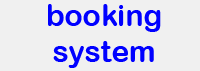How to shut down the InSight DS+ Laser
Note: this is not something that is usually done. A complete shutdown of the Laser is performed only rarely, for example when a power outage is anounced in advance. Usually the laser and the chiller run continously.
- Start the computer and the special Insight Software from Spectra Physics.
- In the Insight software, connect with the Laser. To do so, the correct COM Port has to be selected. Try COM9 or COM12, if they do not work try all others until one does.
- Quit the software right away: only then a 'how to quit' dialog comes up. Select "shut down" and ok. After a moment, a pop-up-window says that the laser can now be switched off. The display on the laser itself says the same.
- Do it: Flip the upper switch on the laser itself (near the little display).
- Wait a few minutes, then also switch off the chiller (the other switch on the laser itself).
- Done.
For power on, switch on the chiller first and wait until it has reached a temperature of 20°C. Wait a few extra minutes (the display shows chiller temperature, not laser temperature), then switch on the laser.