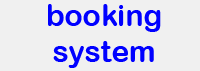How to copy data over the network
USB devices are one of the most common entry sites for malware. To protect our microscope computers from this threat we strongly discourage the connection of USB sticks or USB hard disks. Please transfer your files over the network instead. Our inhouse Gbit Ethernet can theoretically deliver 125 Megabyte/s and although actual test values were a little lower (~110 Mbyte/s), they still exceed copying to a typical USB 2.0 hard disk (~20 Mbyte/s) by far.
Options
- You copy the data to a computer in the local network. This can be a) a file server from your group. Or b) the storage in the BMC basement. See here for instructions. Or c) you allow access to the hard disk on your desktop computer. See here for a link to a descritption how to do this on a Windows computer.
In both cases you will need the server's name or better the IP address which looks similar to 138.245.73.37, your account name and password. If the Server is part of a domain, your account name looks like domainname\username, e.g. ICF\smith (see below for details). - You copy the files to an online space. For example, the LRZ Sync+Share provides 50 GByte for users from the university in a Dropbox-like service. From the microscope computers, you can upload to this space via a web browser (Firefox is installed on the microscope computers). Please see the LRZ webpages for further information. MWN Storage is another possibility provided by the LRZ for local university users which provides 50 GB personal storage.
- Anonymous ftp. This method is simple, but everybody in the world can see and copy your data from the server if he knows the exact name of the directory. The LRZ provides this service, a description can be found here. You can create your own directory on the server, or use one that we created. (Please ask us for the address.)
Whatever method you choose, please do not forget to delete your data from the microscope computer once you have them safely on the other end. Otherwise we might have to delete your data to free space.