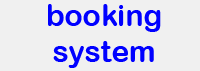Imaging Websites
Imaging Software
Fiji
Fiji stands for "Fiji is just ImageJ". As the name suggests it is a distribution of ImageJ which comes with a set of plugins very helpful for microscopic data. For example an impiort filter to read the original microscopy files from leading manufacturer software is included in Fiji. This public domain (= free) software is probably the most widely used imaging software for microscopic images.
Fiji can be used for simple processing tasks (adding time-stamp and scale bar, adjust contrast, pseudo-coloring) up to complex image analysis tasks (signal tracking over time, lineage analysis, machine-learning-based segmentation, automation of tasks via macros).
Very good introductions have been written by Kota Miura (EMBL, Heidelberg) and can be downloaded (see “Basics of Image Processing and Analysis” and “Macro Programming in ImageJ”).
There are many plug-ins available for Fiji, which were developed by individual research groups and then made available for everybody. biii.info is a website indexing many Fiji/ImageJ plug-ins.
Cite doi:10.1038/nmeth.2019 when you are using it
Imaris
Develloped by Bitplane, Imaris is a commercial software for image visualization and segmentation. Especially good for fast 3D/4D Data visualization. Imaris is available at the BMC. Please contact us for details if you want to use it.
MATLAB with Image Processing Toolbox
Matlab is very often used in life science for statistical analysis, plotting of data, and for more advanced image analysis tasks. Licenses for the University are available through the Leibniz-Rechenzentrum.
GNU Octave
A free substitute for some functions of Matlab is GNU Octave. Programing is very similar to Matlab.
External Lists
The website of German Bioimaging has a more complete list of software for image analysis, with a sub-page for each listed package.
Other Useful Links
Fluorescence Spectra Viewer: inspect excitation and emission profiles for a number of fluorophores and check for spillover, cross-excitation or compatibility of fluors with the filter settings of your microscope.